Creating and publishing blog posts can be a key marketing strategy for any business.
1 Proofread Transcripts
If your blog posts include audio or video, then providing a transcript is important to having the information seen by the search engines, and if you are posting videos on YouTube, you will want to create your own transcripts and upload them to the platform. YouTube's AI transcription is frequently inaccurate, especially when it comes to name spellings.
Tools like Temi.com make transcribing and transcription editing easy and a task that can be handled by a Virtual Assistant.
2 Upload Videos to YouTube
There are several steps to uploading videos to YouTube. Aside from uploading the actual video to your Creator's Studio, you need to create and upload a thumbnail, configure your settings, add your transcript, and provide an introductory overview of your video. Depending on the assistant you work with, they may actually be able to write your introduction saving extra time.
3 Create and Post Images
Blog posts need a featured image and sometimes other images also. Your Virtual Assistant can create your featured image and other images using tools like Canva or PicMonkey, and then upload these into your post before you publish.
4 Add Information to the Post
Depending on the type of blog post you are writing, you may include a video that will need a transcript. After proofreading your transcript, your Virtual Assistant can download this and add it to your blog post. To make the post more readable, you should also create appropriate subheadings for the different sections of your transcript. This is easily handled by a Virtual Assistant.
If you have your Virtual Assistant uploading videos to YouTube, like I do, you can also have them paste the YouTube link into the post alleviating your need to interact with your YouTube channel at all other than checking that the video is live.
5 Write Blog Posts
Some Virtual Assistants also work as writers and will write the post material for you. Depending on your industry, it may help to have a VA with specific industry knowledge in these cases. For general topics like food and recipes, an assistant skilled in internet research and writing may work fine without in-depth knowledge about your industry.
My Blog Posting Process for Virtual Assistants
The following is the process I use with the assistants who work with me.
My Tasks in the Process
I create and edit my videos. Note that some assistants will also do video editing.
I create a directory in our shared Google drive and upload the video into the drive as well as into Temi for transcribing.
I then start a project in our project software and assign it to an assistant who takes over. In the project, I list
- Blog post title
- Blog post introduction (unless the admin is writing the introduction)
- YouTube introduction (unless the admin is writing this)
- Any additional notes I have about the post
The admin then follows the following process, which saves me anywhere from 1 – 3 hours, depending on the post.
My Virtual Assistant Tasks in the Blog Posting Process
- Proofread the Transcript, then download it in Microsoft Word Format and WebVTT (caption) Format.
- Upload the video to the YouTube Channel.
- Create and assign a thumbnail for the YouTube video.
- Configure the YouTube settings.
- Add the YouTube introduction along with other information, including links to other YouTube videos and general information about the business. Note that much of this is from a template that is copied and pasted each time.
- Create the Blog Post and save it as a draft. Depending on the post, there are times I create the post and add specific information I want to provide and they then edit that draft.
- Add the YouTube video link to the post.
- Add the transcript to the post and create the subheadings in the transcript.
- Create the featured image and any other images requested, then upload and place them into the post.
- Mark what they have completed in the project task list, so I am alerted.
My Final Task in the Process
Once I have been alerted that the Virtual Assistant completed the tasks, I double-check the post and make any final changes and add my SEO and Schema information, then I publish the post. Note that in the future, I will have my assistants configure this information. I tend to complete tasks myself to make sure I understand what is needed before creating a list and process that I hand off to an assistant.

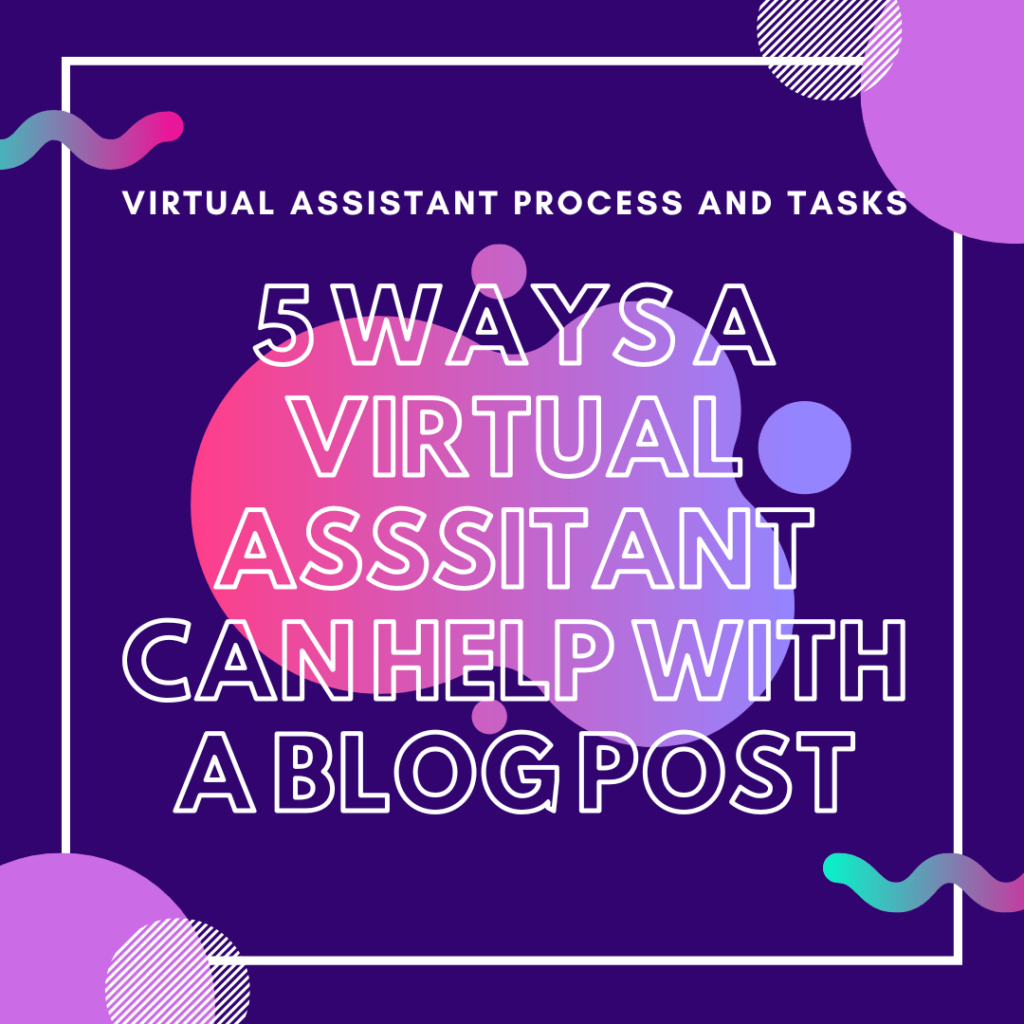

Thanks again!