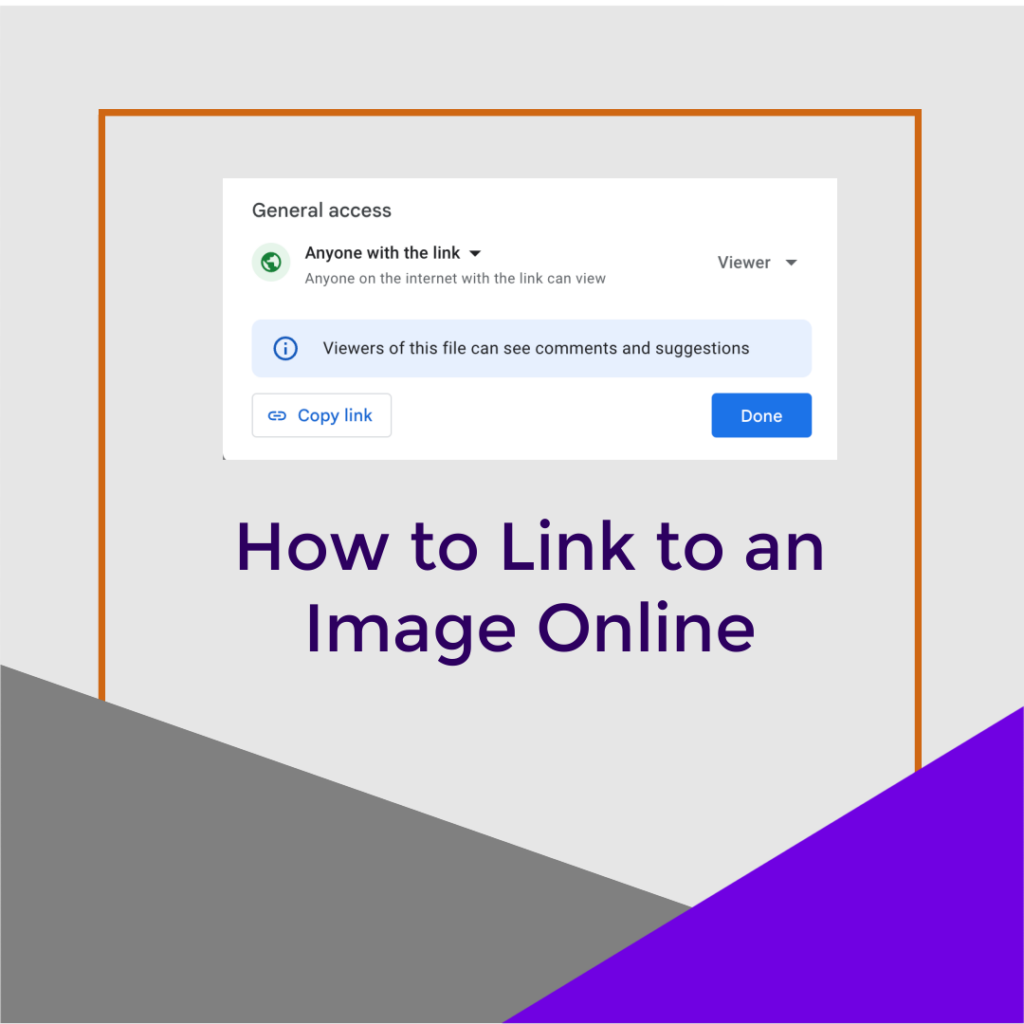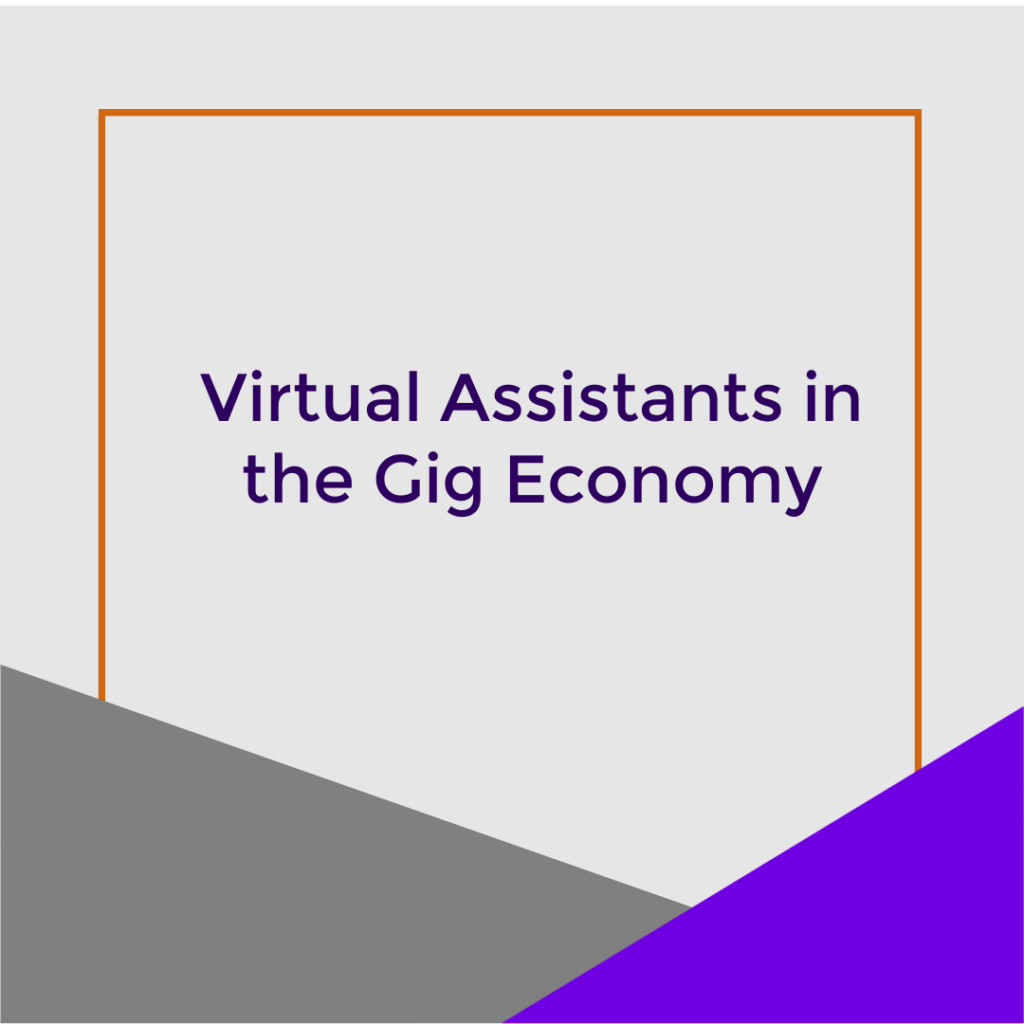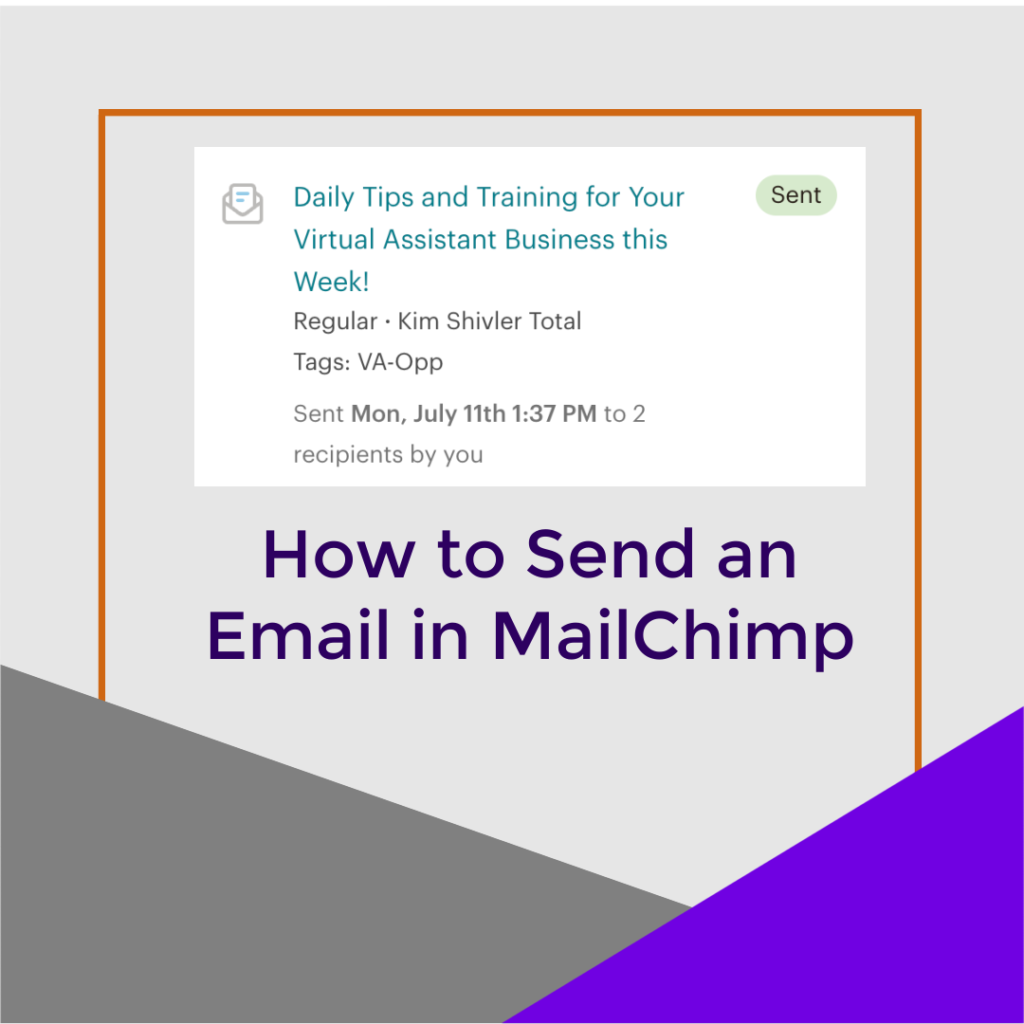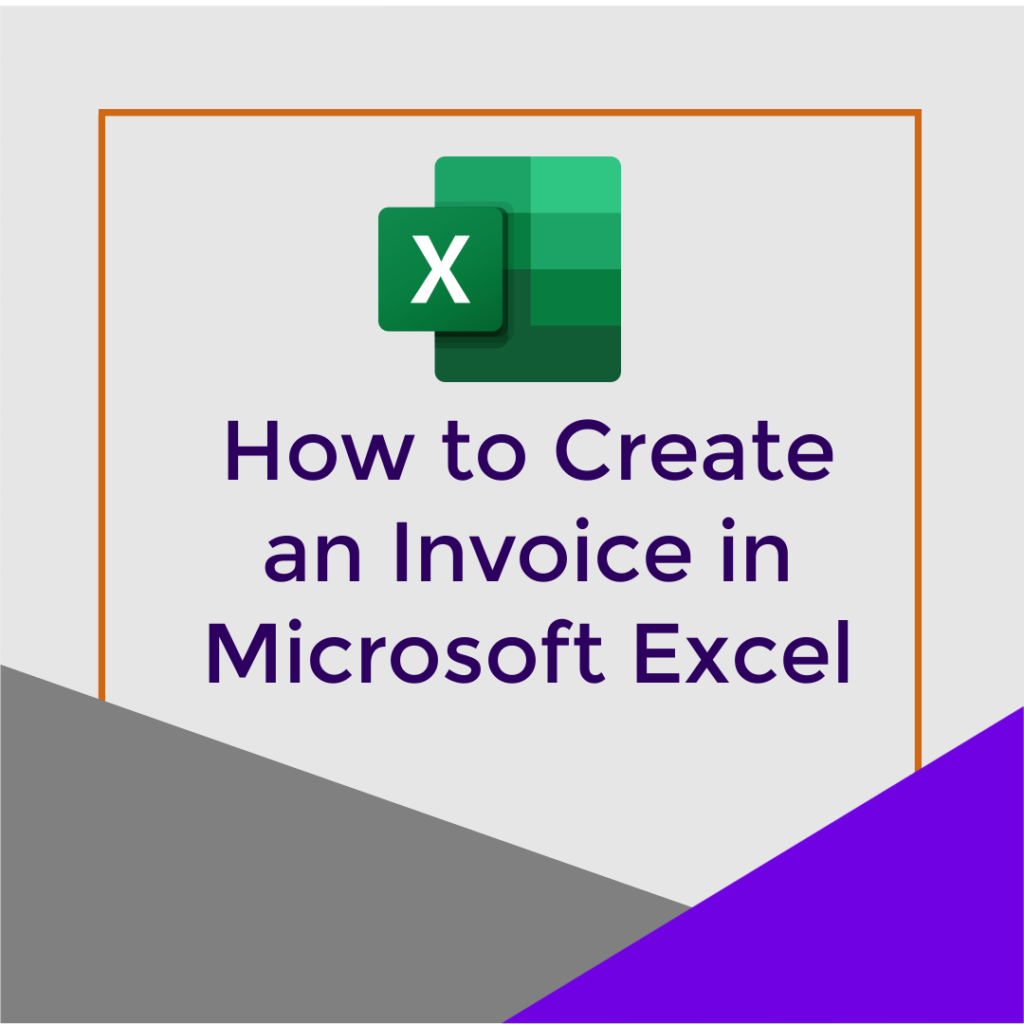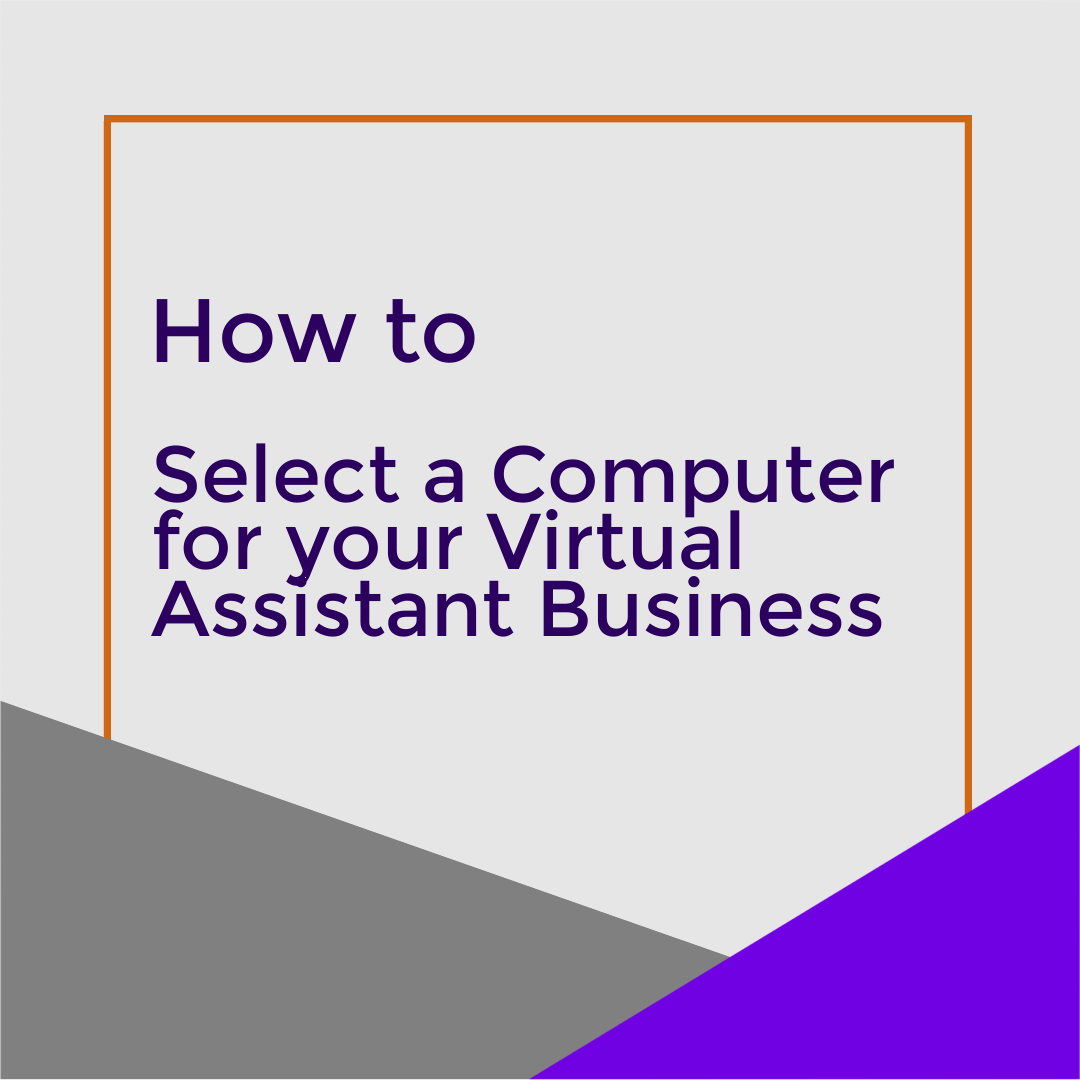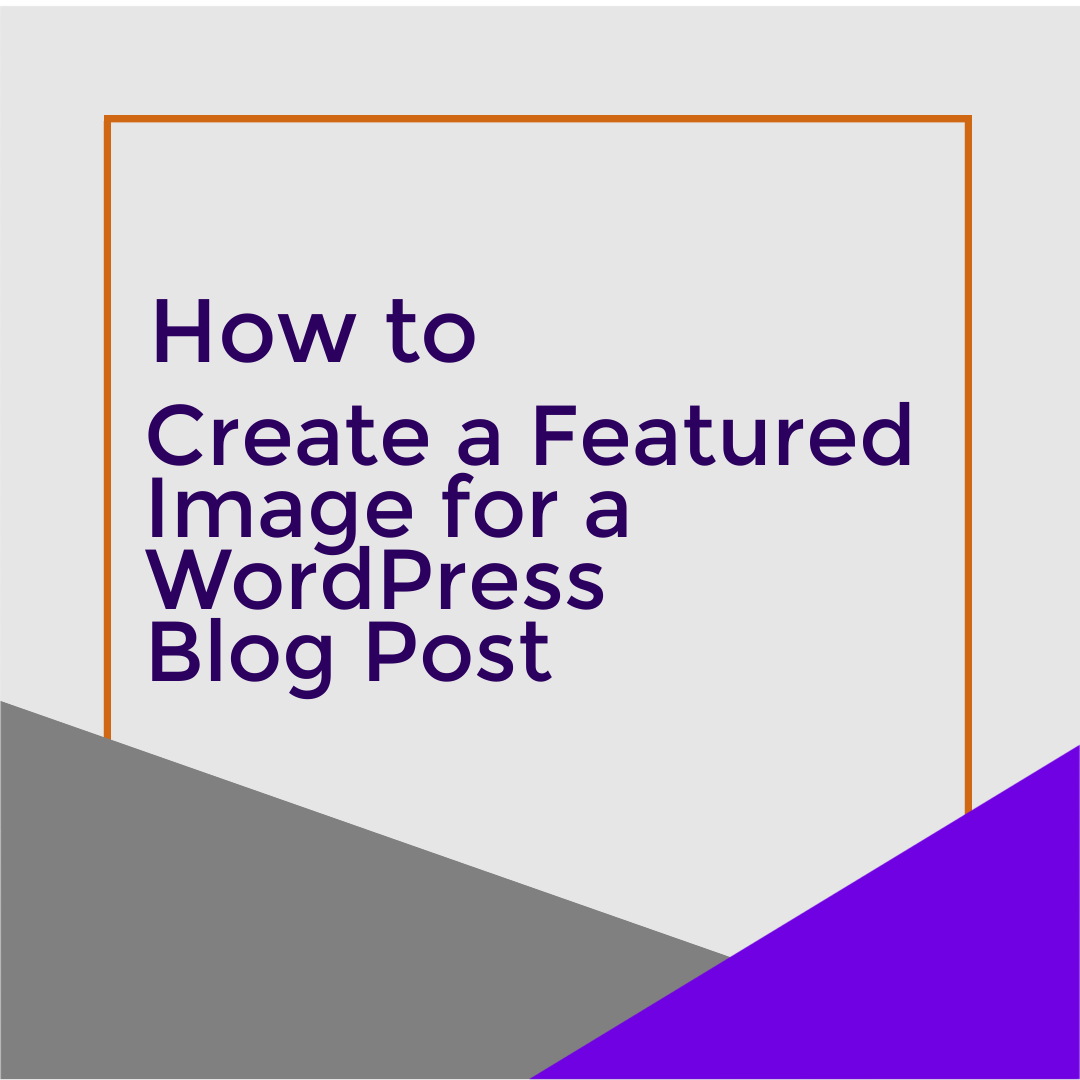Copy and Paste Image Links to Display Images Online
Many people are used to uploading images in order to share with people online. Sometimes services that deliver your images, for example, services delivering your Email Signature, may require that you copy and paste image links to display images online. At first glance, this seems a little daunting, but once you understand it, it’s quite […]
Copy and Paste Image Links to Display Images Online Read More »